Using AI Image Generators Effectively
Learn how to effectively use AI image generators to create stunning, realistic images, logos, artworks, and more.

This image was generated by the AI within the CamoCopy Studio from a simple user prompt. The prompt: "A dog is lying in the sand and the word 'Woof' is written in the sand". You can now add text such as "Woof" to AI-generated images. Read on to find out how you can do that too.
Thanks to advancements in digital creativity and artificial intelligence (AI), even people without artistic backgrounds can now create impressive images, logos, and artworks. With the new AI image generators that produce stunning visual results from simple text inputs (prompts), everyone has access to a powerful creative tool. But like any tool, the key to success lies in its proper application — and that starts with crafting the perfect prompt.
"A prompt is the instruction in text form that you give to the AI. In this case, it is the description of the image you want to create."
Just a few years ago, the idea that a machine could create a work of art at the push of a button seemed utopian. But today, AI text-to-image generators like DALL-E, CamoCopy Studio, Midjourney, or Stable Diffusion can generate visual masterpieces from simple text inputs. The range of results spans from hyper-realistic portraits to abstract artworks.
These generators have the potential to radically change the way we create visual content. Whether you are developing a marketing strategy and need new advertising images for social media, an entrepreneur needing a unique logo, an artist looking to expand their creative boundaries, or simply someone wanting to experiment with digital art — the possibilities are endless and even open up entirely new business opportunities, such as running a print-on-demand online shop where you can sell your creations on printed T-shirts, canvases, mugs, etc., worldwide.
Despite their impressive capabilities, the quality of the results from an AI image generator heavily depends on how precise and well-thought-out the input prompt is. A good prompt not only describes the desired image but also provides the AI with enough context to accurately shape the visual representation.
For example, a simple prompt like "A dog in the park" might generate a generic image. However, specifying "A realistic portrait of a Golden Retriever playing on a sunny autumn day in a colorful park with falling leaves in the background" gives the AI a clearer idea and allows it to produce a much more detailed and vibrant image.
The ability to effectively use prompts can make the difference between an average and an outstanding result. The more precise the prompts are, the closer the result will be to your vision. Prompts are not just instructions to the AI; they are also a creative steering tool that allows you to determine the direction of the final product.
Here are some examples of how you can optimize your prompts:
- Be specific: Instead of saying "A car," you could specify: "A red sports car in retro style from the 1960s, parked in front of a modern skyscraper at sunset."
- Use style references: If you prefer a specific art style, include that in your prompt. Example: "An impressionist painting of a lavender field at sunset, in the style of Monet."
- Play with emotions: Do you want your image to convey a specific mood? Then describe it. Example: "A melancholic portrait of a woman in the rain, with dark colors and soft light."
- Experiment with perspectives and details: The perspective and details you choose can greatly influence the outcome. Example: "A close-up of a vintage pocket watch dial, surrounded by antique books in warm, soft light."
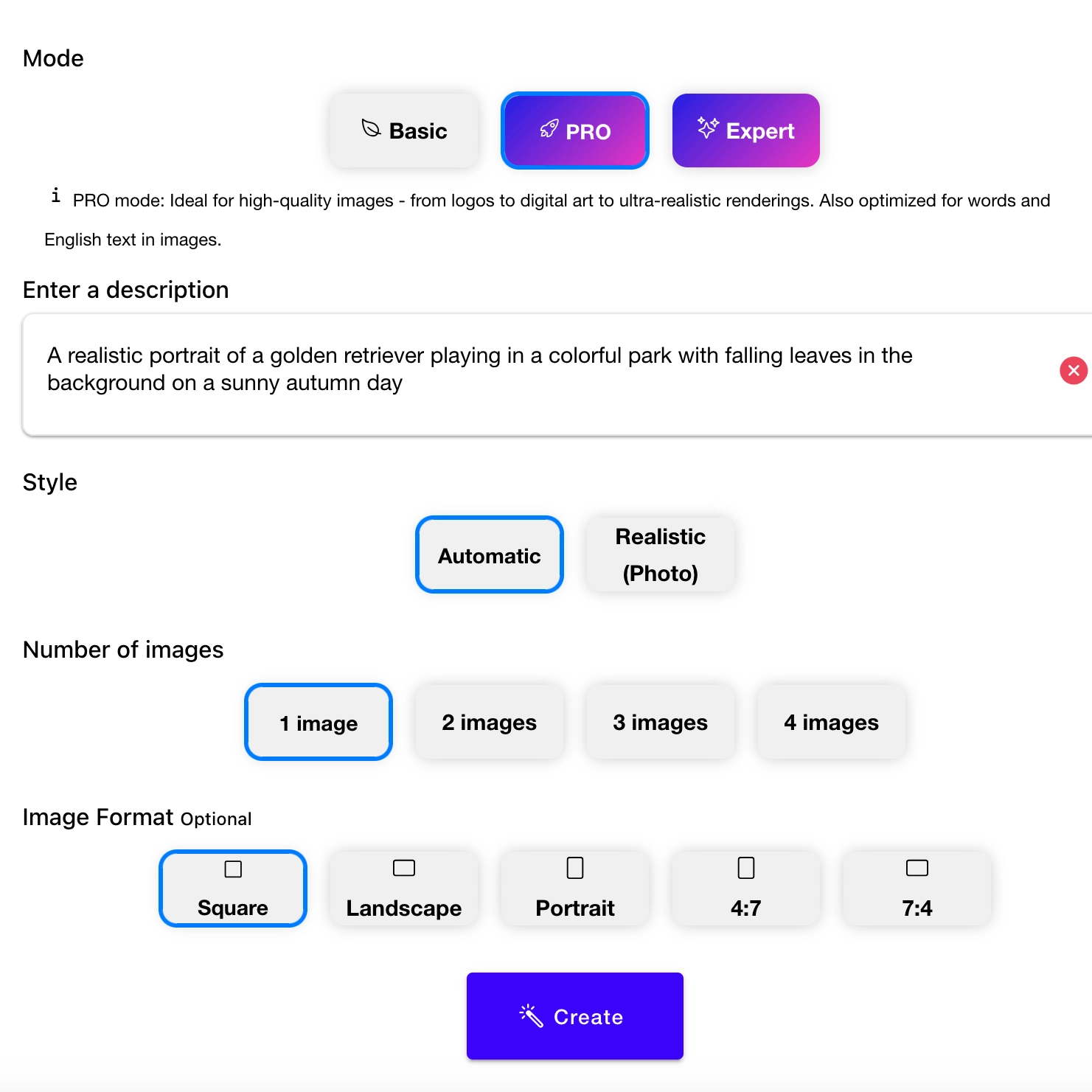
Example: Screenshot from CamoCopy Studio (image generator within CamoCopy)

Result of the prompt from the above screenshot
In the past (up to June 2024), it was quite challenging, if not impossible, to integrate text into the prompt for an AI-generated image—such as the inscription "Superhero" on the T-shirt of a person one wished to create with AI. With the introduction of tools like Flux, which is integrated into CamoCopy Studio, this is now possible. While it currently works best with English texts and words, it is anticipated that this will change in the near future. To insert text into an image, one formulates the prompt similarly to before, but adds the desired text elements and their placement. An example could be: "A dog is playing in the sand, and the word 'Woof' is written in the sand." Or: "A woman is drinking coffee in a park and is wearing a blue T-shirt with the white text '2024'." The text can also be longer, such as a complete sentence, with English currently being the most reliable choice for this. This technique opens up new creative possibilities for both simple and more complex image content.

This image was generated by the AI from the above description : "A woman drinking coffee in a park and wearing a blue T-shirt with the white text "2024"."
With AI image generators, we have a new form of creativity at our disposal. What once required hours of work or special artistic skills can now be created in seconds with a well-thought-out prompt. However, even though AI simplifies the process, the human remains the creative conductor who sets the vision.
For businesses, this means they can achieve professional designs and images faster and more cost-effectively. For artists, a new world of possibilities opens up, allowing them to direct their visions in previously unimaginable ways. And for everyone else, it offers a playful way to discover their creative side.
The true value of an AI image generator only becomes apparent when you understand how to use it correctly. A well-formulated prompt can make the difference between an image that is merely "okay" and one that impresses. It is the art of guiding the machine that ultimately produces the true work of art.
Whether for business, art, or fun — the right prompts open the door to a world where anyone, regardless of their background, can create stunning visual works. In this new era of digital creativity, we have the privilege of being not just consumers but also creators of art and design — and it all begins with the right words.
This article shows how text-to-image AI generators are revolutionizing the creative playing field. Learn how to bring your visions to life with the right prompts.
More articles and knowledge
Using AI Assistants Effectively
Learn how to effectively use AI assistants, their features, and how to leverage the benefits of generative AI.
Using AI Image Generators Effectively
Learn how to effectively use AI image generators to create stunning, realistic images, logos, artworks, and more.
Using AI Search Engines Effectively
Learn what an AI search engine is and how it can help you work more efficiently and find solutions to your most pressing questions faster.
Flux.1
Discover how Flux.1, the open-source image generator powered by AI, creates impressive images from text and revolutionizes the world of creation.
Stable Diffusion
Learn more about Stable Diffusion, the open-source AI that makes image generation accessible to everyone.
Generative Artificial Intelligence (genAI)
Learn what generative artificial intelligence is and how you can create unique and high-quality texts and images.
GPT (Generative Pre-trained Transformer)
Learn how GPT - the core of many modern AI models - is changing the way machines understand and generate language.
Conversational AI
Learn how conversational AI enables human-like conversations and revolutionizes interaction with machines.
Large Language Models (LLM)
Learn what large language models are and how they expand the boundaries of machine language processing.
Multimodal AI
Learn more about multimodal AI, which combines different senses to make human interactions with machines more natural.
Prompt [for Text+Images]
Learn what prompts are and how you can generate AI-assisted texts and images that match your creative vision.
Prompt Engineering
Find out how targeted prompt engineering can help you get the best out of AI assistants and achieve more creative and better results.
